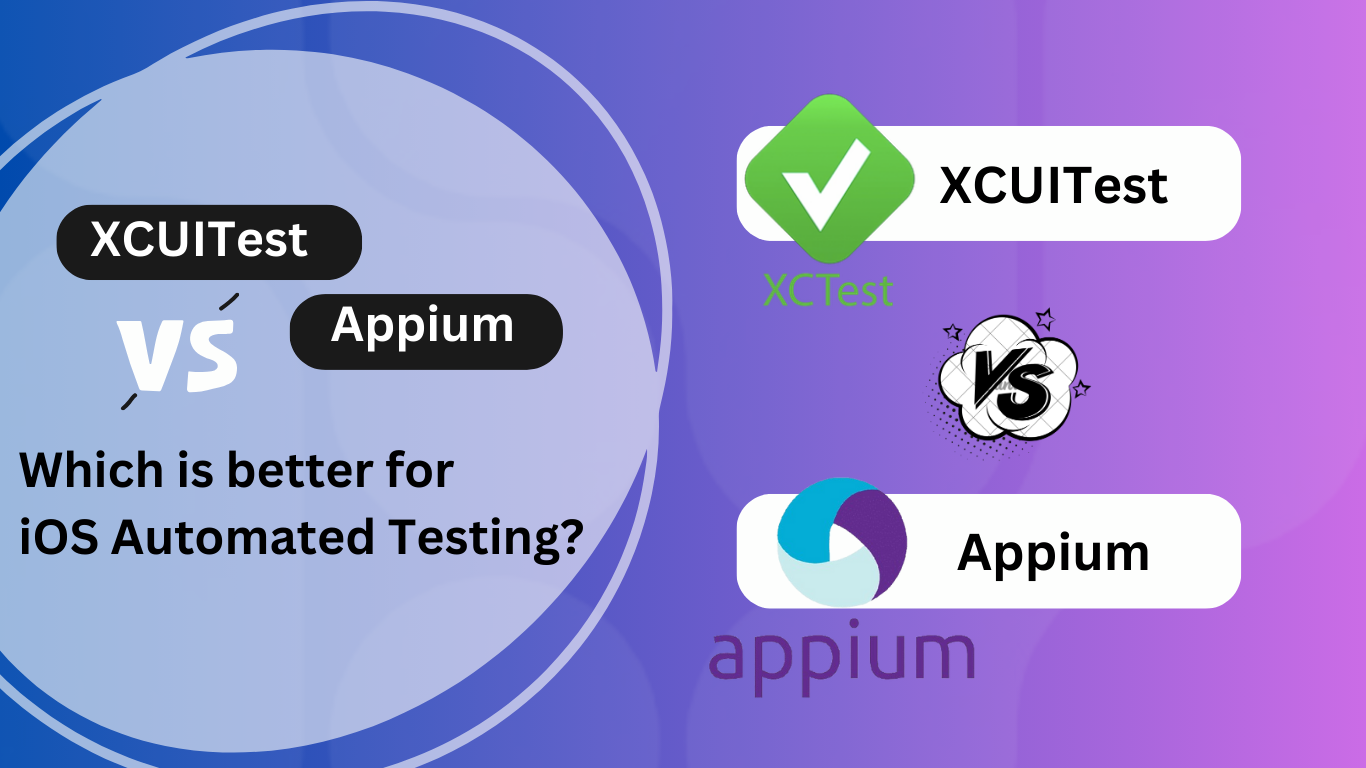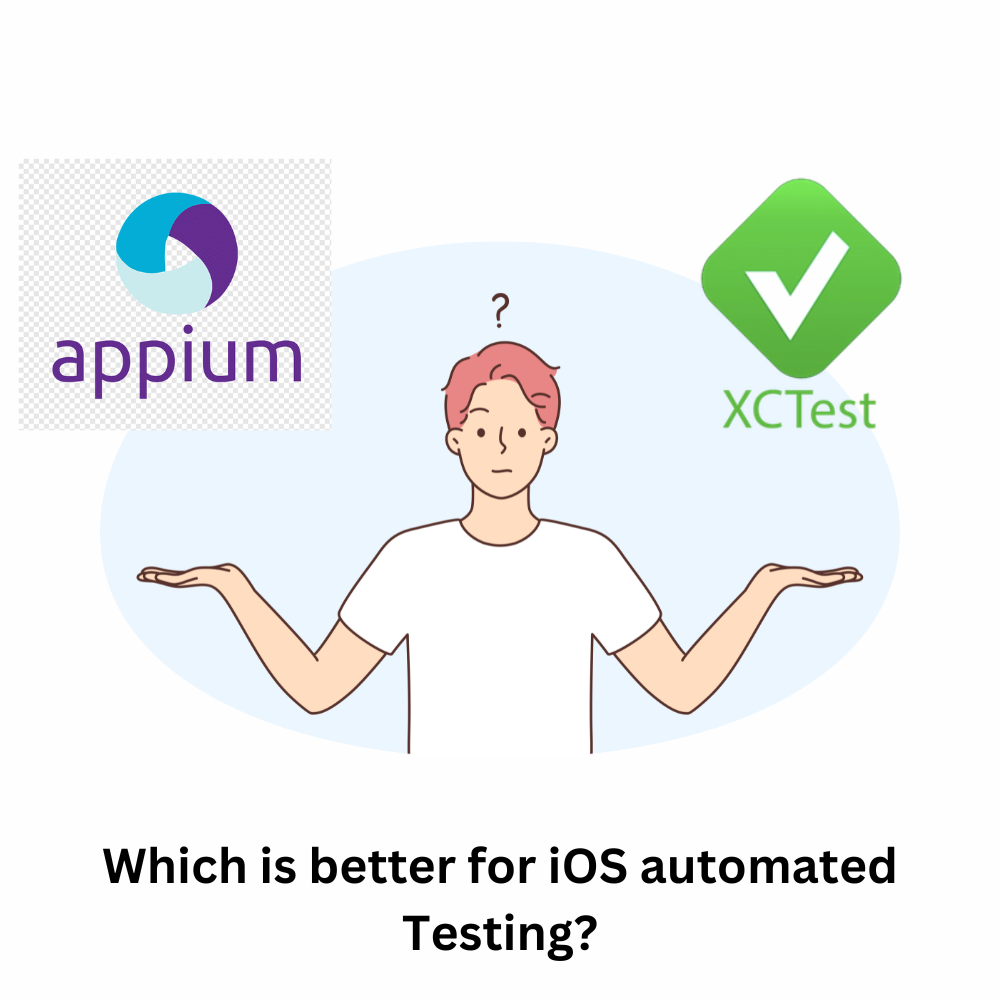
If you’re tired of waiting for your iOS app test to finish, you’re not alone!
Many developers and QA teams struggle with complex setups and sluggish test executions. This happens when you use outdated frameworks or the wrong test automation tools.
In this post, we’ll explore the difference between XCUITest vs Appium, helping you make the right choice for your iOS automated testing.
To deliver perfect, fast iOS apps, you must know the differences between these two frameworks. This will allow you to optimize your testing strategy and provide a seamless user experience.
(Bonus: By the end of this post, you’ll know which framework to use, and how to start with XCUITest for iOS Test Automation using our free course).
Why Testing Speed Matters More Than Ever?
In this fast-paced world, we must release mobile apps faster. It’s no longer an option. It’s a necessity.
The speed of your app launch and the in-app user experience can make or break its success. As more apps compete for users’ attention, there is no room for bugs or long development cycles.
Here is where choosing the correct test automation framework plays a major role.
The two most powerful mobile testing solutions are XCUITest and Appium.
But how do you know which one is the right fit for your project?
Let’s find out.
If you want to read more about cost-effective mobile test automation tools, read our blog below:
What is XCUITest?
XCUITest is a native testing framework from Apple. It tests apps on iOS, macOS, Apple TV, and Apple Watch. It makes iOS app testing seamless and more efficient.
XCUITest is integrated with Xcode. It lets you write tests in Objective-C and Swift. It is fast, reliable and optimized for testing native apps across the Apple ecosystem.

What are the benefits of XCUITest?
Now that you know what XCUITest is, let’s see its key benefits.
- It is super fast:
One of the key benefits of XCUITest is that you can start your first test in as little as 15 minutes.
- Easy setup:
It is embedded in Xcode, so the setup is easy.
- More reliable:
Compared to other automation frameworks like Appium, XCUITest are more reliable. It allows you to work on the app’s source code and test code at one place. It significantly reduces the time for troubleshooting, allowing you to spend more time on testing.
But remember,
XCUITest is not a one-size-fits-all solution. If you’re working on an IOS app, it is the best framework for you. But, if you’re working on an Android app, this might not be the right tool for you. Since XCUITest is designed specifically for the Apple ecosystem, it is not compatible with Android apps.
What are the limitations of XCUITest?
While XCUITest is a powerful tool, it also has some limitations.
- Limited to the Apple ecosystem:
It only supports Apple products, such as iOS, macOS, Apple Watch, and Apple TV. So, if you’re working on Windows or Android, XCUITest won’t be helpful. It’s also not ideal for hybrid apps built with Flutter or React Native which requires cross testing capabilities.
- No support for web-based applications:
XCUITest lacks support for web applications, since it’s designed specifically for native iOS/macOS apps. This makes it unsuitable for web-based testing scenarios.
Now, let’s check about Appium.
What is Appium?
Appium is a popular mobile app test automation tool. QAs often use Appium to test end-user scenarios for Android and iOS.
Appium, is an open-source, cross-platform solution. It supports both native and hybrid apps. However, Appium is particularly well-suited for hybrid frameworks like React Native and Flutter, where its cross-platform flexibility really shines.

Now, let’s learn about the benefits of Appium.
What are the benefits of Appium?
- Cross-platform compatibility:
The biggest strength of Appium is that you can write the test once and run them on both Android and iOS.
- Better community support:
Appium is an open-source tool with a large active community which helps in new features and quick fixes.
- Flexibility with language:
Appium supports multiple programming languages such as Python and Java.
But, be careful. The client-server architecture can slow down your test execution. Also, Appium setup is not as easy as that of XCUITest.
What are the limitations of Appium?
- Unreliability:
One of the biggest challenges of using Appium is its test stability, which hovers around 80% due to the extra layer of NodeJS involved.
- Slow Test Sharding:
Another Drawback of Appium is Test sharding can be challenging—it’s nearly impossible to run thousands of tests in under 15 minutes for each PR.
- Multiple Codebases:
Maintaining two separate code bases is necessary while testing native apps on both Android and iOS. This is a drawback as it increases the maintenance time and complexity of use.
What are the key differences between XCUITest and Appium?

Now that you know the benefits and limitations of XCUITest and Appium. Let us know the key differences between the two.
When to use XCUITest?
XCUITest is the ideal choice for native iOS, macOS, WatchOS, tvOS applications that need to take full advantage of Apple-specific features and APIs.
If your app relies heavily on deep iOS integration, such as interacting with the HealthKit framework for health data or synchronizing with wearables like the Apple Watch, XCUITest will deliver superior stability and faster execution due to its native approach.
It’s also a great option for developers who prefer to work within the same codebase and language (Swift/Objective-C) without having to learn new tools.
This is because XCUITest uses the same environment and integrates seamlessly with the app’s development process.
Moreover, it is perfect for apps that require performance testing under real-world conditions, like measuring resource usage on an iPhone or testing new iOS functionalities like widgets or live activities.
Indeed, XCUITest ensures that your app runs efficiently within the Apple ecosystem, providing you with precise feedback and results.
When to use Appium?
Appium should be your go-to choice when you’re working with cross-platform apps that target both iOS and Android.
You must also choose Appium when your application is built using hybrid frameworks like React Native or Flutter.
It’s a great solution for teams with varied expertise in different programming languages, allowing you to maintain a unified test suite across multiple platforms, saving time and effort.
If you want to know the skills required for mobile performance testing, read our blog below:
Conclusion
By now you must have understood the differences between XCUITest and Appium, and you know which one you should use for your app testing.
Embracing XCUITest for nativeiOS Test is a game-changer for testing strategy.
If you’re a manual tester or a web automation engineer who wants to dive into the world of native iOS automation, we have something exciting for you!
Our free iOS Test Automation course is your golden ticket to mastering this essential skill.
Are you ready to transform your testing journey?
Join us now and dive into a world of automation!
Click the link above to secure your spot and unlock the secrets to successful iOS testing.
Don’t miss out—your future in test automation starts here!
Just another WordPress site