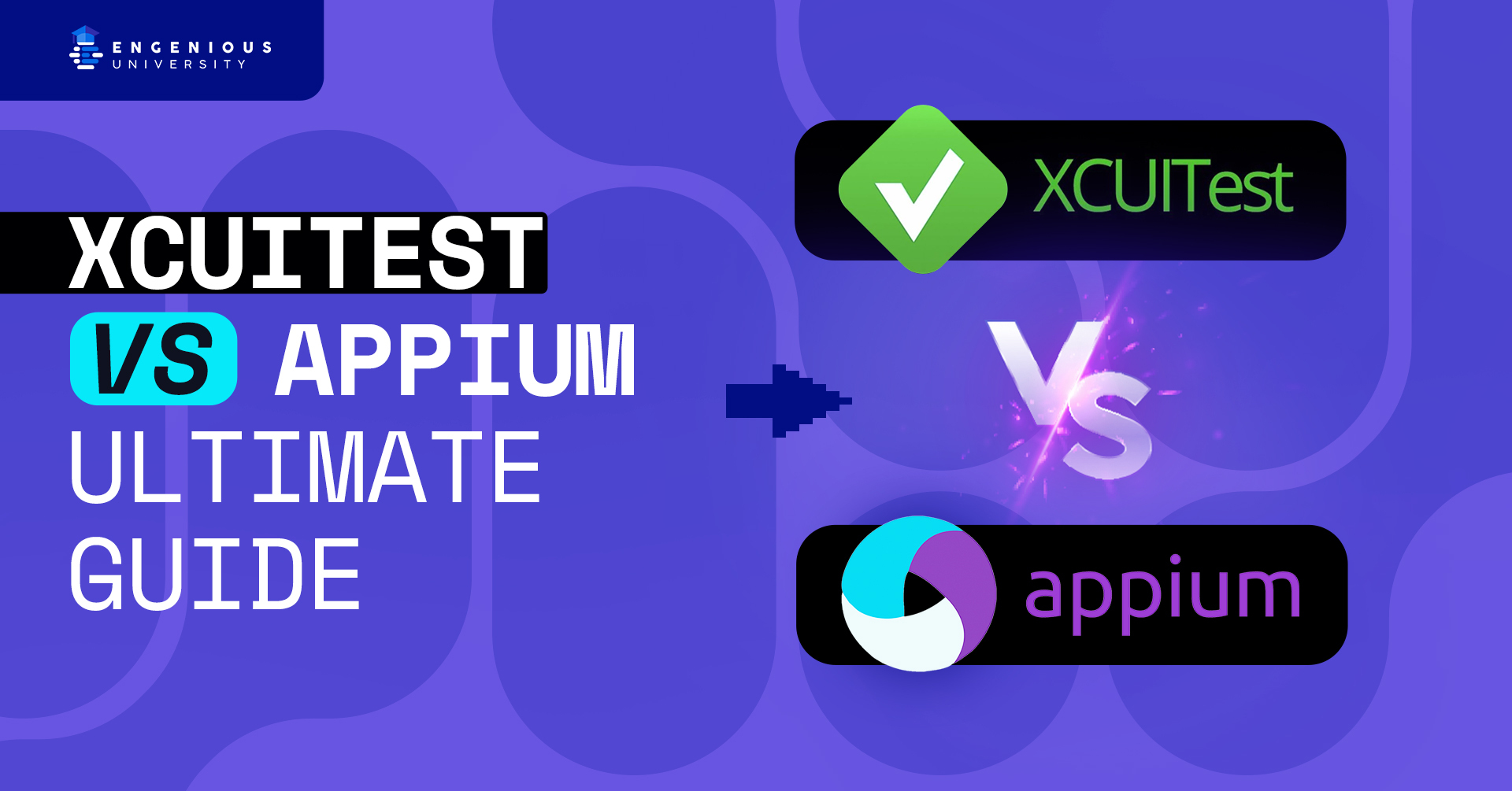You probably already know that the mobile app development industry runs at a dizzying pace characterized by constant change. What you might not know is that, together, that pace and constant evolution make choosing the right testing tool incredibly important.

In fact, selecting the right testing tool is a strategic imperative. With so many frameworks available, each offering diverse features and functionalities, the decision is also increasingly complex.
Development teams should thoroughly understand each option’s capabilities and limitations to ensure their choice enhances testing processes and aligns seamlessly with project objectives and timelines.
This understanding is vital to navigating the massive landscape of testing tools and ultimately creating mobile applications that make it.
It sounds overwhelming, but it doesn’t have to be. Just keep reading this guide!
I’ll start by unpacking the complexities of XCUItest and Appium, two of the top tools in iOS testing today. We’ll examine key aspects related to speed, scalability, and support, and I’ll walk you through both operational platforms to give you a nuanced comparison that’ll help you make the best choice for your project.
Whether you’re a newbie or a seasoned dev who’s deeply embedded in the Apple ecosystem, understanding the strengths and weaknesses of each platform can significantly impact your project’s success.
So without further ado, let’s get started with an overview of our two contenders!
XCUItest Overview
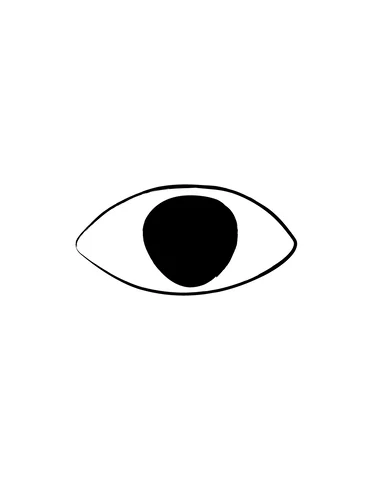
In the first corner, we have XCUItest, Apple’s proprietary technology for iOS and tvOS app user interface (UI) testing.
XCUItest is fully integrated into Xcode and written in Swift, which simplifies the learning curve for iOS developers and makes it a seamless option for developers familiar with Apple’s ecosystem.
One of the biggest advantages of using XCUItest is its native support, which means it tends to be faster and more stable for testing iOS interfaces.
Direct incorporation into the Xcode IDE enhances its efficiency and accessibility, allowing test scripts to be inserted immediately into the development process.
XCUItest Key Features
Speed
- Operates directly within the Xcode environment, which allows for faster test execution compared to external tools.
- Native integration enhances performance, making it ideal for testing applications where response time is critical. It also offers a streamlined workflow for developers accustomed to Apple’s development environment.
- Allows for the direct insertion of test scripts into the development process, enhancing proficiency and accessibility.
- Facilitates crucial and agile development cycles where time is of the essence, further contributing to fast and reliable test executions.
Scalability
While XCUItest is highly scalable within the Apple ecosystem, it’s limited to iOS and tvOS. This fact makes is perfect for teams focused exclusively on Apple products but can be restrictive if cross-platform testing is needed.
Support
Being an Apple product, XCUItest offers extensive documentation and support directly from Apple. Any queries are generally addressed with comprehensive responses, giving you high reliability and stability in testing.
Practical Application
Consider a scenario where you’re testing an app with heavy localization requirements. Because it effectively handles different languages and locales, XCUItest excels here. So you can rest assured that UI elements are correctly displayed across various settings.
Language Support
XCUItest supports Swift and Objective-C, allowing tests to be written in the same languages used for app development, which reduces the learning curve and simplifies code management.
Advanced UI Testing Capabilities
The architecture supports a range of UI testing features. For example, it allows you to test the user interface in ways that mimic real user interactions. Whether it’s tapping buttons, swiping screens, or entering text, XCUItest handles these with ease.
Additionally, this direct interaction with UI elements means XCUItest is highly effective at testing for behaviors that would be unexpected from a user’s perspective, making it a robust option for highly complex UI testing scenarios.
Practical Application
Consider a development team working on a multilingual iOS application.
XCUItest’s direct integration with Xcode allows developers to implement systematic automation of tests across different languages and locales. UI elements are accurately displayed regardless of the user’s location.

Appium Overview
In the next corner, we have our cross-platform challenger: Appium. Like XCUItest, this flexible tool supports automated testing for iOS. Unlike XCUItest, it’s open-source, so it also covers Android, Windows, and even web application testing.
The real strength of Appium lies in its flexibility. The tool’s versatility originates from its ability to operate as a server that translates Selenium WebDriver commands to platform-specific actions using various drivers to execute tests.
Thanks to this WebDriver compatibility, it supports multiple programming languages, including Java, Python, Ruby, and JavaScript. However, there’s a trade-off to this maneuverability.
Since Appium acts as a middleman translating WebDriver commands to native platform actions, it can introduce additional latency and potential points of failure, resulting in speed lag and native integration limitations.
Key Features of Appium
Flexibility
As mentioned, Appium’s WebDriver compatibility allows it to operate in multiple programming languages, and that means it integrates very well with various CI/CD tools.
The platform’s major strength is in its ability to conduct tests across different platforms using the same API, which leads us to our next key feature.
Cross-Platform Capability
Unlike XCUItest, and as mentioned, Appium can test applications on iOS, Android, and the web. This function is invaluable for teams producing apps in multiple industries for multiple platforms.
However, though Appium allows these teams to maintain a single test suite for both platforms, the risk of increased test execution time due to communication overhead is real.
Community Support
Appium has a vast user community of developers and testers called Appium Discuss, as well as a wide array of support forums.
While not as direct as Apple’s support for XCUItest, the forums are comprehensive, and the community is active. So you’ll find no shortage of practical solutions and workarounds for common issues.
Language Flexibility
As I said, Appium is compatible with the Selenium WebDriver and supports many different programming languages, including Java, Python, Ruby, and JavaScript.
WebDriver Protocol
Appium functions as a server that uses the JSON Wire Protocol for Selenium, which translates Selenium commands into actionable commands on mobile devices. This setup, though potentially slower due to communication overhead, offers incredible flexibility in testing.
Integration Challenges
Appium setup can be more complex than that of XCUItest due to its dependency on external servers and additional components for cross-platform testing.
Also, because commands first run through a server, Appium initialization can introduce latency and slow down rapid testing cycles. This potential for delay is important to consider if your application calls for rapid testing feedback.
XCUItest vs. Appium: Which is Best for Your Project?
Whether you decide to use XCUItest vs. Appium depends on your specific needs. Following is a more detailed look at three use cases each platform where one or the other would be the best fit. This discussion should be significantly helpful in guiding your choice.
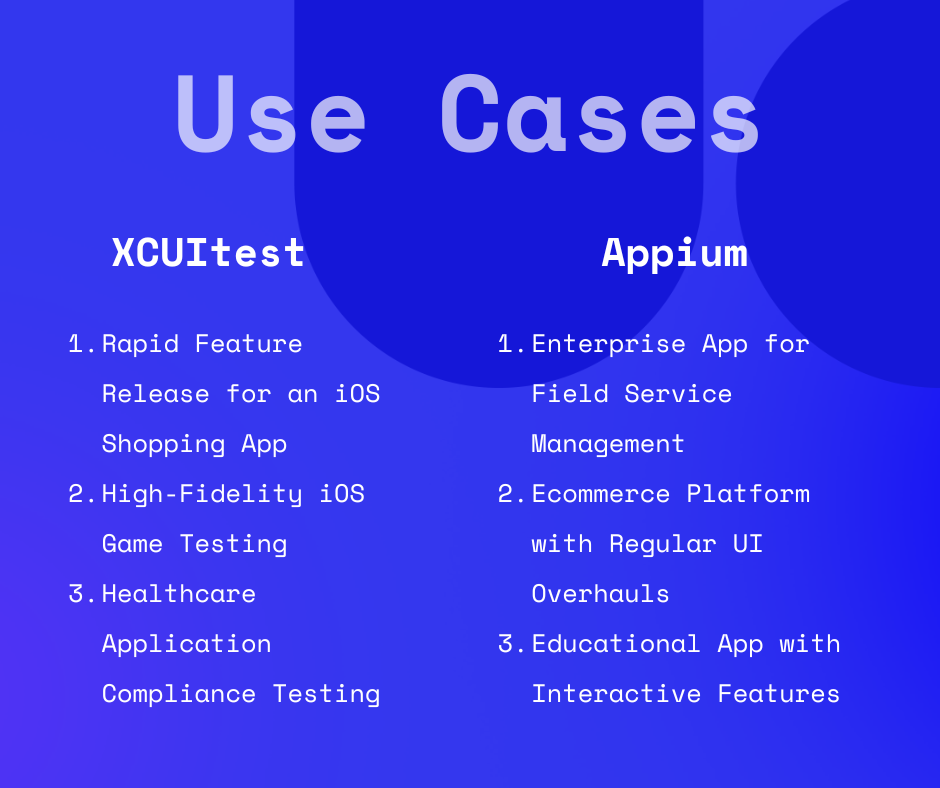
Use Cases Where XCUItest Would Be the Winner
Use Case: Rapid Feature Release for an iOS Shopping App
A development team at a retail company is working on an iOS shopping app that requires frequent updates based on user behavior. The app’s iOS exclusivity makes XCUItest the ideal choice due to its seamless integration with Xcode.
This native integration allows the team to rapidly prototype, develop, and test new features, keeping the app responsive and stable with each update.
Use Case: High-Fidelity iOS Game Testing
A gaming studio is developing an iOS-exclusive game involving complex user interactions, like swipes and taps, along with high-quality graphics.
For an iOS app incorporating these kinds of complex gesture interactions coupled with high-quality graphics, the high performance and stability of XCUItest will be invaluable in guaranteeing the game’s UX.
Use Case: Healthcare Application Compliance Testing
A healthcare technology company is developing an iOS app that must comply with stringent regulatory standards due to the presence of critical patient data across multiple screens.
Because critical data is at stake and must be properly displayed across various screens, XCUItest will be the best choice.
Again, the native Xcode integration will enable the team to systematically and confidently execute important tests, and the team (and client) can rest assured that the app meets all compliance requirements before release.
Use Cases Where Appium Would Be the Winner
Use Case: Enterprise App for Field Service Management
A tech company develops a cross-platform field service management application usable on both iOS and Android devices.
Appium’s ability to test multiple platforms using the same API will allow the team to maintain consistency across different operating systems, enhancing accuracy and reducing development time.
Use Case: Ecommerce Platform with Regular UI Overhauls
An ecommerce startup plans regular UI changes for its platform, which must run on iOS, Android, and web interfaces.
The development team should use Appium to leverage their existing Selenium expertise and manage UI changes with confidence across these platforms, benefiting from Appium’s flexibility and extensive language support.
Use Case: Educational App with Interactive Features
A company specializing in educational software is developing an app with interactive quizzes, tutorials, and gamification elements. The app will be available on iOS, Android, and web platforms.
Using Appium will allow the development team to create a unified testing strategy, guaranteeing that interactive elements function properly across all platforms. This setup is crucial for maintaining a consistent learning experience for users regardless of their device.
Takeaway
As it turns out, the choice between XCUItest and Appium shouldn’t be reduced to an either-or. Instead, to optimize your processes, you should allow it to be a play-it-by-ear decision.
Both platforms offer significant advantages but cater to different developer needs and project requirements. While XCUItest is ideal for developers deeply embedded in the iOS ecosystem who prioritize speed and productivity, Appium offers excellent flexibility and cross-platform support for broader testing strategies.
By understanding the specific scenarios and advantages of each tool, teams can make more informed decisions that maximize efficiency and effectiveness in their testing processes.
So, there’s no need to stress. Whichever tool you choose, carefully consider all the factors and go with the one that best aligns with your current testing project. Do this, and you’ll end up making the right choice every time.