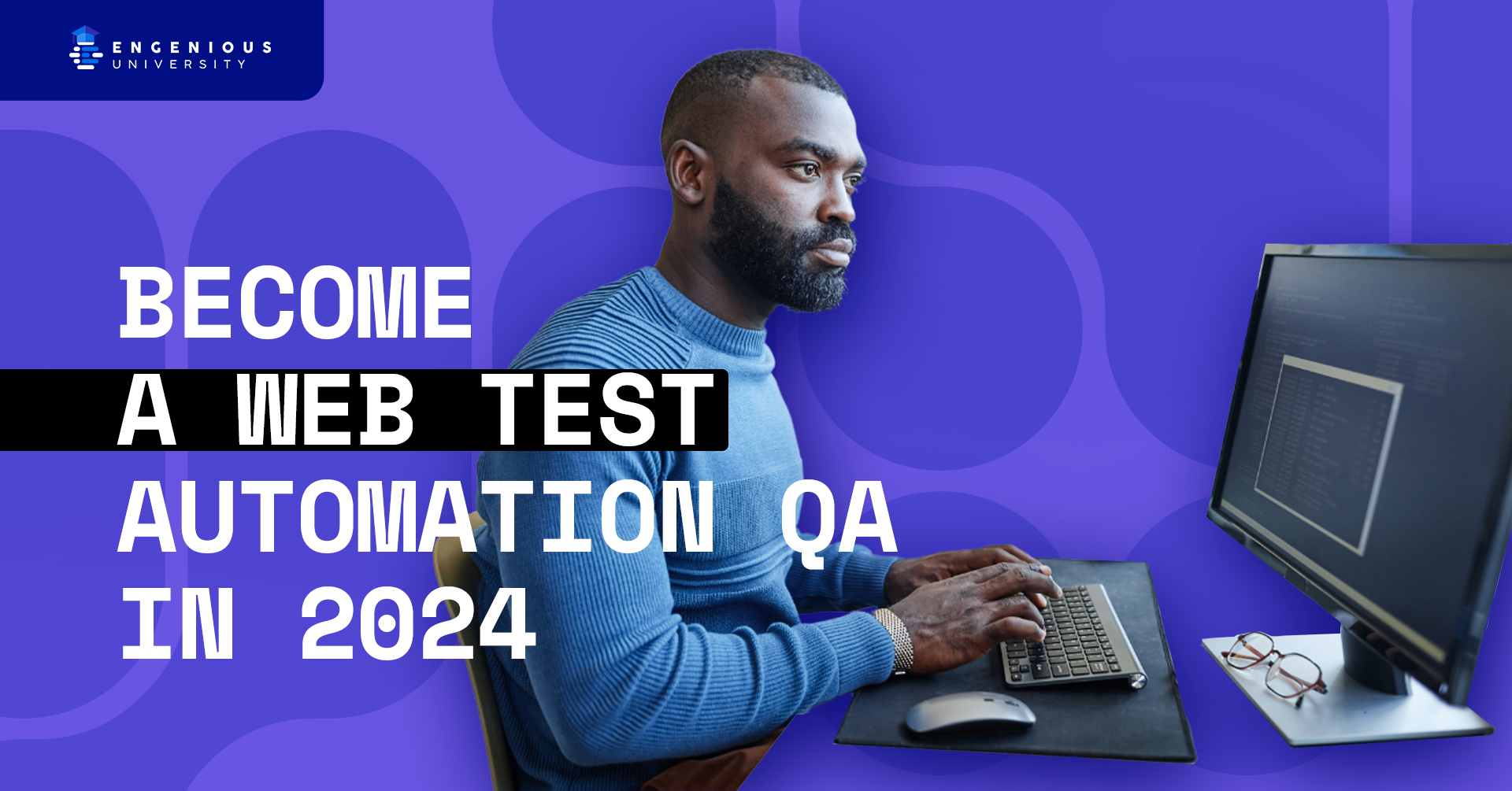So, you’re thinking about stepping up your game and taking the leap into web test automation this year.
Whether you’re a manual QA tired of the daily monotony or just someone eager to enter the future of testing, this guide will walk you through everything you need to know.
We’ll go over the latest in the web test automation movement, discuss a few of the most important “whys” around jumping into a career in this field, and talk about the top skills you’ll need to break in.
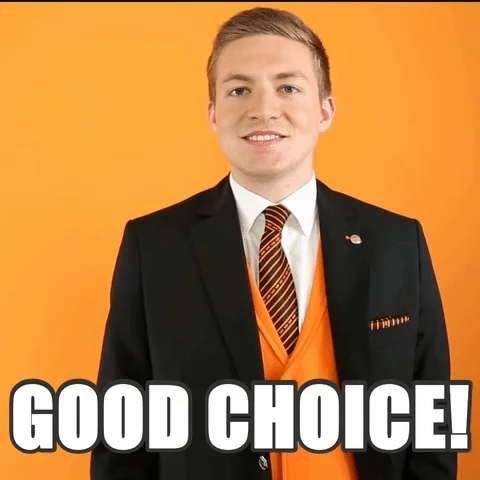
We’ll also compare a couple of the top tools in web test automation, go through the steps you need to take to get your foot in the door and provide some top-level info on courses you can take here at Engenious University (EU) to help you get going fast.
So, let’s get going with a bit of background…
The Emergence of Web Test Automation
The digital world is expanding faster than ever, and with that growth comes the need for more efficient, reliable testing methods.
Enter web test automation.

This testing methodology is all about using tools and scripts to perform repetitive testing tasks to make sure web applications work correctly across different browsers and devices.
Why Web Test Automation?
To understand why test automation has become so critical, imagine the huge number of updates a major ecommerce platform makes on a regular basis. Each update has to be tested across devices and browsers.
Manually, this level of testing would be time-consuming. However, with web test automation, scripts handle repetitive, cross-device, and browser test procedures quickly and accurately.
As a result, the site maintains top performance across the board, and site usability rarely skips a beat.
Efficiency and Speed
As we explained in the hypothetical scenario above, automated tests run much faster than manual ones. Scripts can execute thousands of complex test cases during every test run, providing a level of coverage that’s impossible with manual testing.

For example, a manual tester might take days to run a full regression test suite. Automation, on the other hand, can complete this same process in hours or, using a tool like Marathon Cloud, as little as 15 minutes.
Consistency
Automated testing eliminates the risk of human error. Though it performs the same operations as manual test processes, the execution is precise every time, maintaining test quality.
For instance, a human being may have a long day and, as a result, forget to check a central feature. A script will never experience a long day, much less one that makes it tired. This consistency maintains high standards without skipping a beat.
Cost-Effectiveness
While the initial setup for automation can be expensive, it pays off in the long run by reducing the hours spent on manual testing.
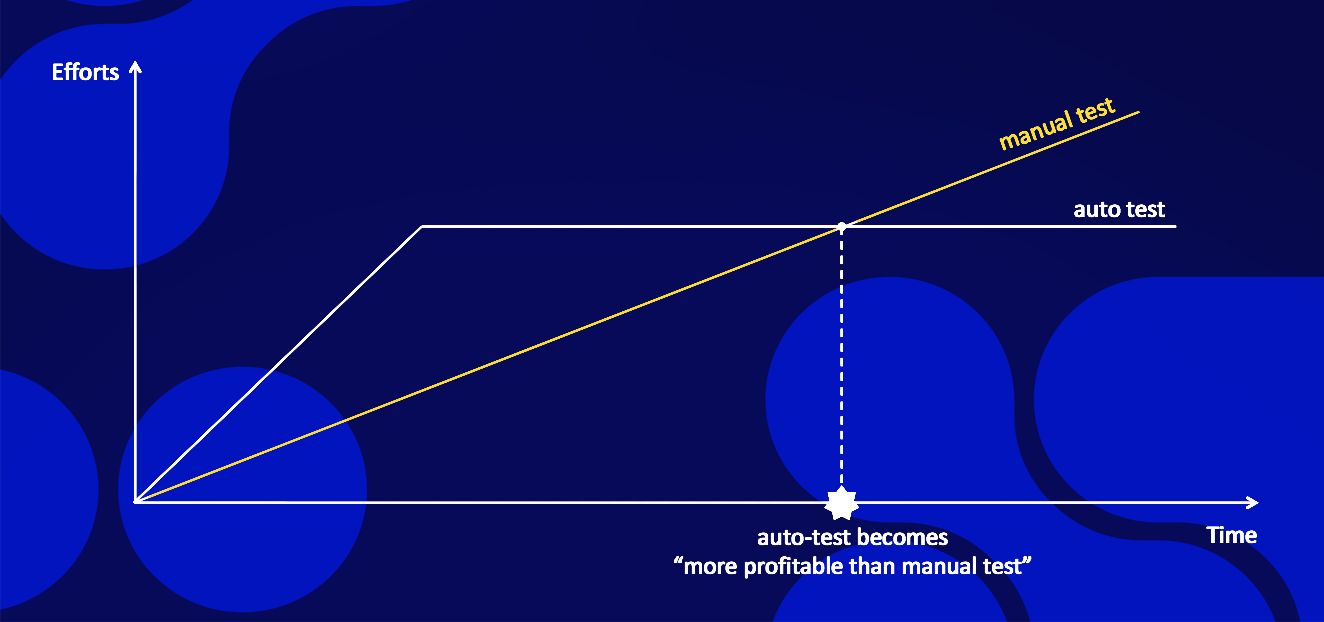
Consider a startup that’s short on funds. Its stakeholders might be anxious about the initial investment in automated tests. However, in the long run as the company scales up, they’ll find they’ve saved thousands in diminished manual testing hours.
Reusability
Reusability is arguably the greatest advantage of automated test scripts. Once written, they can be used across multiple versions of an application, saving massive amounts of time and effort.
Imagine a test script for a constantly updated function, such as a login. The login’s test script can be reused automatically every time the application is updated.
The script’s reusability saves time and guarantees that the login function is always in working order, regardless of the number of updates.
Now that you’ve got a general idea about the “whys” of web test automation, we can jump into the most important skills you’ll need to succeed in the industry.
Top Skills Needed for Web Test Automation QA
Programming Knowledge
A good grasp of programming languages like Python or JavaScript is a given, but understanding the basics is enough. You don’t need to be a coding wizard.
For example, say a bug arises in the test script, you should know how to read and write code so you can quickly fix the bug and keep the testing process running smoothly.
Familiarity with Automation Tools
Knowing how to use tools like Selenium and Playwright is a must. Each tool has its strengths, and understanding which tool to use in different scenarios will help you out significantly.

For instance, Selenium is great for broad browser support, while Playwright offers top performance for modern web apps. Choosing the right tool can save a lot of time and trouble.
Understanding of Web Tech
Knowledge of HTML, CSS, and JavaScript will help you understand the applications you’re testing and write better automation scripts.
When a test fails, for instance, knowing these technologies helps you pinpoint whether the issue is with the script or the application itself.
Analytical Skills
Analyzing results and identifying issues is a big part of web test automation. So, strong analytical skills will help you pinpoint where things go wrong and why.

For example, if a test case fails, analyzing logs and outputs can help identify whether the problem is with the application code, test script, or environment.
Attention to Detail
With meticulous attention to detail, you’ll be able to write scripts that cover all possible scenarios.
Overlooking a small detail, like an element locator, can cause a test to fail. When you’re careful to achieve accuracy, you can prevent these kinds of issues.
You can have all the skills in the world, but they won’t matter much if you don’t have the right web test automation tools. Below is a comparison of some of the best and most widely used tools out there.
To become a successful automation test engineer, you’ll want to familiarize yourself with all of these tools.
Web Test Automation Tools Comparison
Selenium
A veteran in the automation game, Selenium supports a range of programming languages and browsers. It’s highly flexible but can be a bit complex for beginners.
While Selenium’s flexibility makes it ideal for complex test scenarios, it requires more setup and expertise.
WebdriverIO
This tool is known for its ease of use and integration capabilities. It’s built on Node.js, making it a favorite among developers working with JavaScript.
WebdriverIO’s user-friendly interface makes it easier for teams familiar with JavaScript to quickly adopt and integrate it into their workflows.
Playwright
A relatively new player, Playwright offers powerful automation capabilities. Developed by Microsoft, it supports multiple browsers and is known for its reliability and speed. It’s particularly popular for testing modern web applications.
Playwright’s ability to easily handle modern web applications makes it a go-to for teams working on highly complex projects.
Cypress
Known for its speed and reliability, Cypress is excellent for end-to-end testing. It’s easy to use and offers real-time reloads, which makes the development process smoother.
Cypress’s real-time reloads allow developers to see test results instantly, speeding up the development process.
Learning Playwright
If you’re looking to learn Playwright automation, you’re making a smart choice. Playwright stands out because it’s designed for modern web applications and provides reliable, fast, and versatile testing capabilities.

Playwright supports multiple browsers and offers features like auto-wait. This feature “waits” for elements to become actionable before performing actions, making tests more reliable.
According to recent statistics, Playwright has become even more popular than Cypress. So why would you learn outdated technologies?
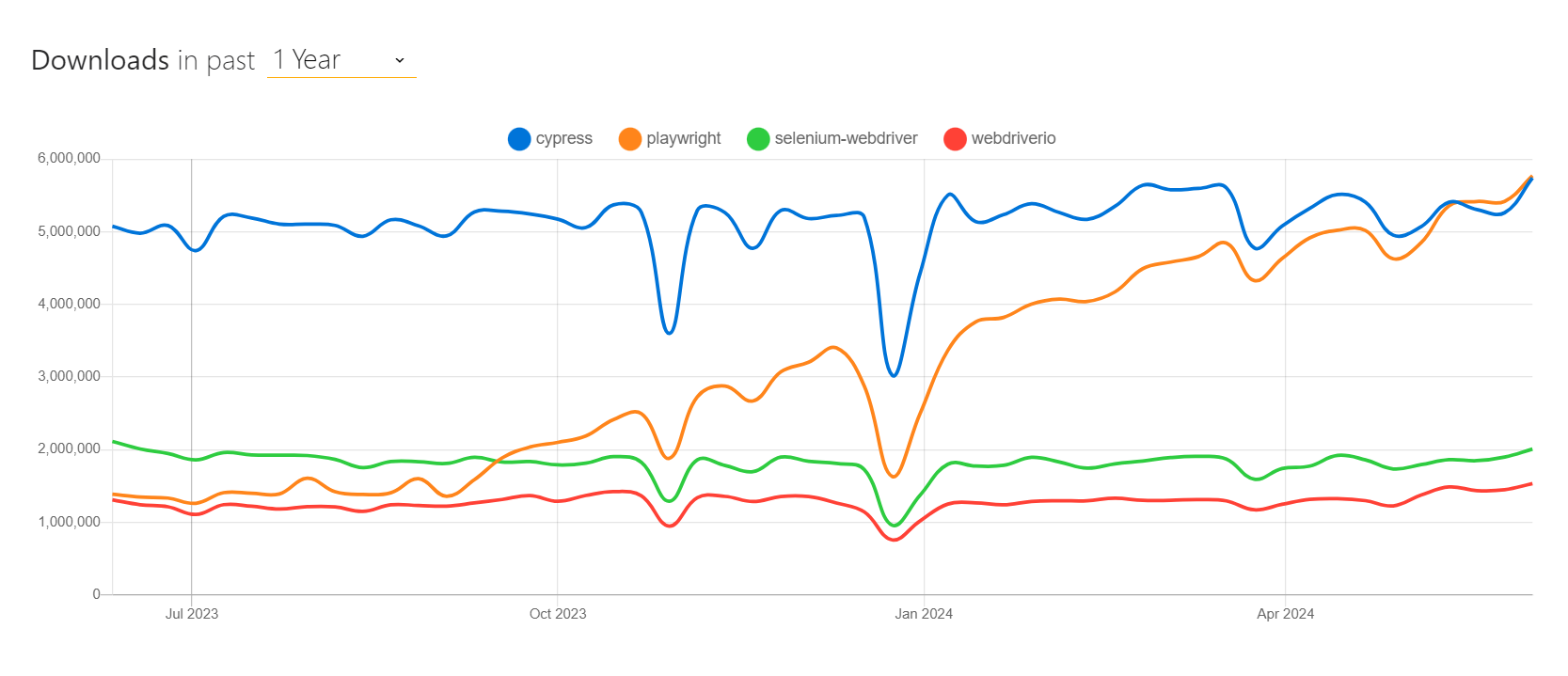
Test Automation for Web Applications
Web applications are becoming increasingly complex, which means testing them requires more and more sophisticated tools and methods.
Test automation for web applications helps guarantee that these applications perform well across environments and conditions. By automating repetitive tests, QA engineers can focus on more urgent aspects of the application, such as usability and performance.
This shift toward automation speeds up the testing process and improves the overall quality and reliability of web applications.
For example, imagine a banking app that has to work perfectly across platforms. By using automated testing for every feature—from login to transactions—you can make sure all functions work flawlessly, helping to provide a solid user experience.
PRO TIP: Get the Engenious University Advantage
Here at Engenious University, we’re passionate about helping QA professionals like you grow and excel.
Our free course, Automation with Playwright: Mastering Web Automation with AI, is tailored for experienced testers and beginners. It’s also taught by industry experts Igor Dorovskikh and Vasyl Shpak.

Course Highlights
- Setting Up Playwright in Visual Studio Code: Get started by configuring your environment and understanding Playwright’s core architecture.
- Your First Test: Gain hands-on experience by writing your first test.
- Accelerate Test Writing with ChatGPT Copilot: Learn how AI-driven prompts can expedite your test writing process.
- Executing Page Object Model: Master TypeScript for Page Object Model implementation to increase your tests’ organization and scalability.
- Continuous Support: Access full-scale materials and support through our dedicated Discord channel.
Students can quickly set up Playwright in Visual Studio Code and start running their first tests within minutes, making the learning curve much smoother.
Steps to Become a Web Test Automation QA
Self-Assessment and Goal Setting
Ask yourself why you want to switch to automation and write down your answers. Doing so will help keep you motivated along the road. Then set clear goals for what you want to achieve and by when.
For example, a QA might set a goal to automate 50% of their current manual tests within six months, providing a clear target to work toward.
Choose Your Tools
Decide which automation tools you want to learn first. Selenium and Playwright are excellent starting points.
For example, a QA team might choose Selenium for its broad compatibility and Playwright for its modern features, allowing it to tackle a variety of testing scenarios.
Learn Programming
Start with programming basics. There are tons of online resources, coding bootcamps, and courses that can help you get started.
Engenious University offers everyone a free 30-minute mentoring session with one of our industry experts. Taking advantage of this resource is a great way to move forward.
Practice, Practice, Practice
Apply what you learn by practicing on real projects. Open-source projects are a great way to gain hands-on experience.
For instance, contributing to open-source projects on GitHub can provide practical experience and showcase your skills to potential employers.
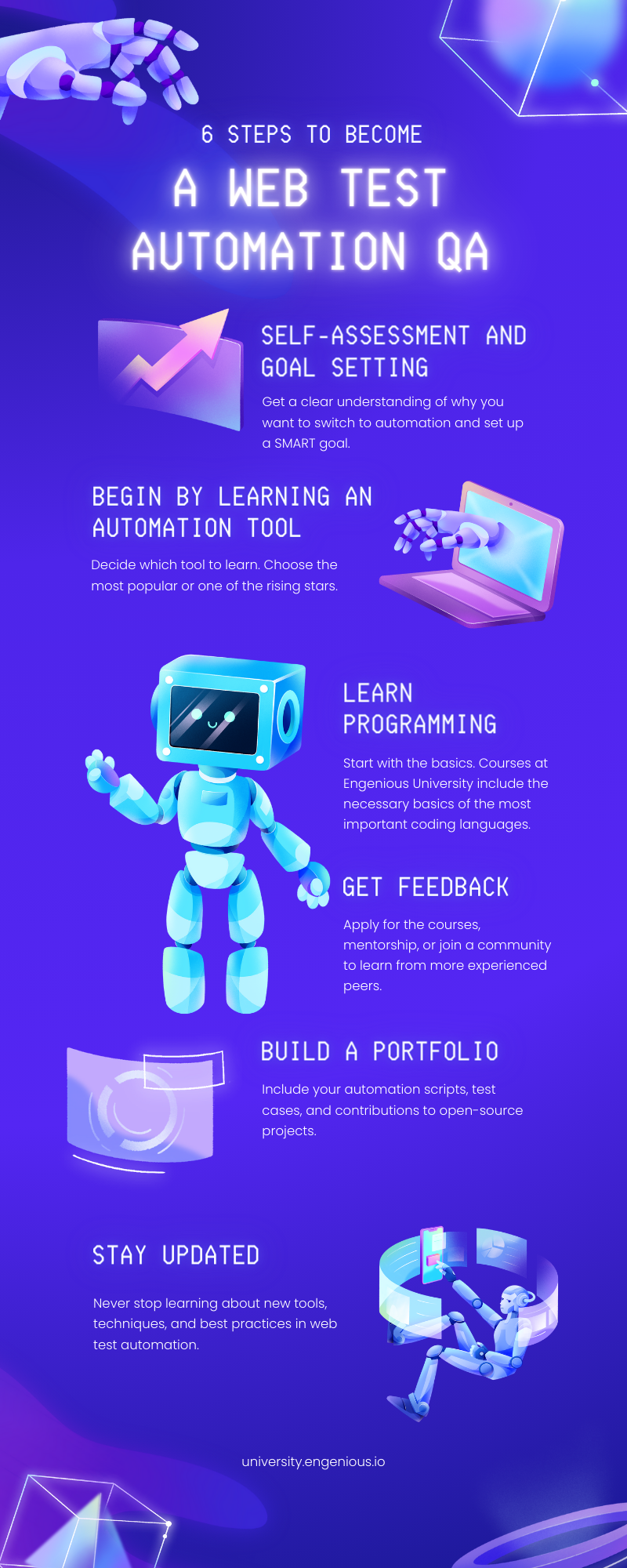
Join a Community
Talk with other QA professionals. Online forums like LinkedIn, local meetups, and webinars can provide valuable insights and support.
Joining communities like Engenious University Discord or attending local QA meetups can help you stay connected and learn from others.
Enroll in Courses
Structured courses can accelerate your learning. Engenious University offers a free course perfect for experienced testers and beginners. Our structured learning paths make acquiring and applying new skills much easier.
Build a Portfolio
Build a portfolio of your work to showcase your skills. Include your automation scripts, test cases, and contributions to open-source projects.
A well-documented portfolio can make a huge impression on potential employers by demonstrating your proficiency in test automation.
Stay Updated
The tech world evolves rapidly. Never stop learning about new tools, techniques, and best practices in web test automation.
Following industry blogs, attending webinars, and participating in online courses can keep you at the forefront of the field.
Ready to Take the Leap?
Transitioning from manual QA to web test automation engineering is an exciting endeavor that requires dedication, continuous learning, and the right guidance.
By mastering tools like Playwright and leveraging the resources at Engenious University, you’ll be well on your way to becoming a successful web test automation QA in 2024.
If you’re ready to upgrade your QA career now, enroll in our free course, Automation with Playwright: Mastering Web Automation with AI, and start your automation transition or career today. Let’s make 2024 the year you supercharge your QA career!
FAQs
No doubt you’ve got questions at this point. Here are a few of the most common ones we encounter, along with their answers.
Why should I switch to web test automation?
Web test automation is the way the industry is going. It’s faster, more reliable, and scalable compared to manual testing. It expands test reach and efficiency, making it an indispensable skill.
What programming languages should I learn for web test automation?
Languages like Python, JavaScript, and Java are commonly used in web test automation. Start with one that aligns with the tools you plan to use.
If you’re planning to use Playwright, learning JavaScript or TypeScript will be beneficial since the tool well-supports these languages.
How can I gain practical experience in web test automation?
Practice on real projects, contribute to open-source projects and build a portfolio showcasing your work. Engaging in hands-on practice is also important.
Is learning automation tools difficult?
It can be challenging initially, but you can become proficient with the right resources, practice, and guidance. As mentioned, Engenious University offers a free course to help you get started with Playwright.
How do I stay updated with the latest trends in web test automation?
Join online communities like LinkedIn, attend webinars, read industry blogs, and learn new tools and techniques all the time.
Resources like the Engenious Blog and webinars hosted by industry experts are excellent resources for staying updated.
What are the benefits of taking a course at Engenious University?
Engenious University provides top-level, free courses taught by industry experts, along with continuous support and community engagement to help you excel in web test automation.
By following this guide and taking advantage of the resources available at Engenious University, you’re well on your way to becoming a proficient web test automation QA in 2024.
Still have questions? Let’s discuss on Discord!