As the demand for seamless digital experiences intensifies and evolves in today’s world, the demand for effective testing frameworks, especially those that are automated, becomes more and more intense.
When it comes to automating the testing process for iOS applications, two popular approaches typically come to everyone’s mind: XCUItest and Codeless Test Automation (CTA).
Each approach has its place in the software development lifecycle. However, choosing the right one depends on several main factors, including the project’s technical requirements, team skills, and testing objectives.
With all those main factors comes a sea of sub-variables, which can make it tough to figure out when to use one or the other approach.
I’m here to help with that!

In this post, I’ll explain the nuanced differences between XCUItest and various CTA platforms to help you decide which might be best for your projects. I’ll examine when and why you might use one over the other and give you technical specifics with clear explanations.
You’ll also gain insight to help you integrate these technologies into your testing strategy so you can make informed decisions tailored to your project requirements.
I’ll start by breaking down the fundamentals of XCUItest and CTA tools by examining their unique advantages and discussing some suitable use cases.
Differences Between XCUItest & CTA Tools
What is XCUITest?
XCUItest is a powerful application derived from Apple’s suite of development tools. It’s specifically designed for developers looking to automate UI testing for iOS applications within Xcode, Apple’s Integrated Development Environment (IDE).
As an extension of the XCTest framework, XCUItest allows developers to write tests in Swift or Objective-C. It provides a powerful way to integrate automated UI tests that interact directly with the app, just as a user would, by simulating user interactions programmatically.
Principal Attributes of XCUITest
- Seamless Integration with Xcode: Effortlessly integrates within Apple’s IDE, facilitating direct execution and monitoring of tests.
- Exclusive Apple Support: Tailored for iOS, ensuring high compatibility, continuous updates, and optimal performance with iOS applications.
- High Efficiency: Rapid execution speeds and a reduction in test flakiness due to native integration.
- In-Depth Testing Abilities: Enables detailed interactions with UI elements, simulating real-world user scenarios.
Optimal Contexts for XCUITest
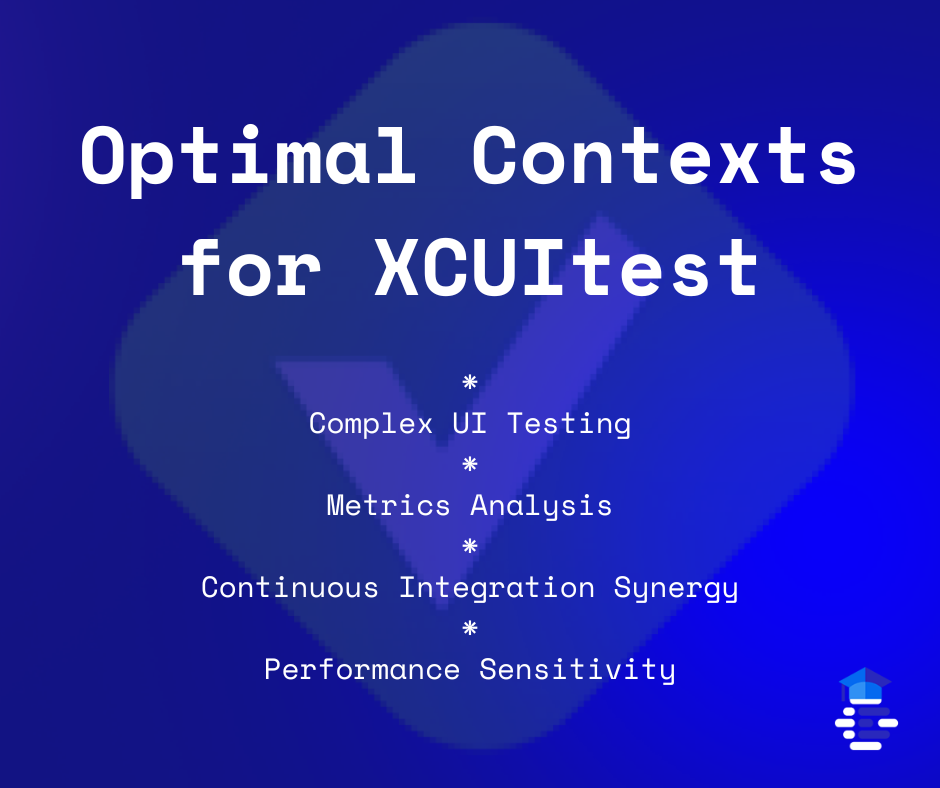
- Complex UI Testing: Best for apps where intricate gestures or complex sequences are required.
- Metrics Analysis: Easily evaluates application performance under a variety of stress conditions.
- Continuous Integration Synergy: When used with the right plugins, integrates perfectly with continuous integration tools that support iOS environments, such as Jenkins.
- Performance Sensitivity: Most effectively utilized in scenarios where performance metrics like speed and responsiveness are critical, such as streaming apps.
What is Codeless Test Automation (CTA)?
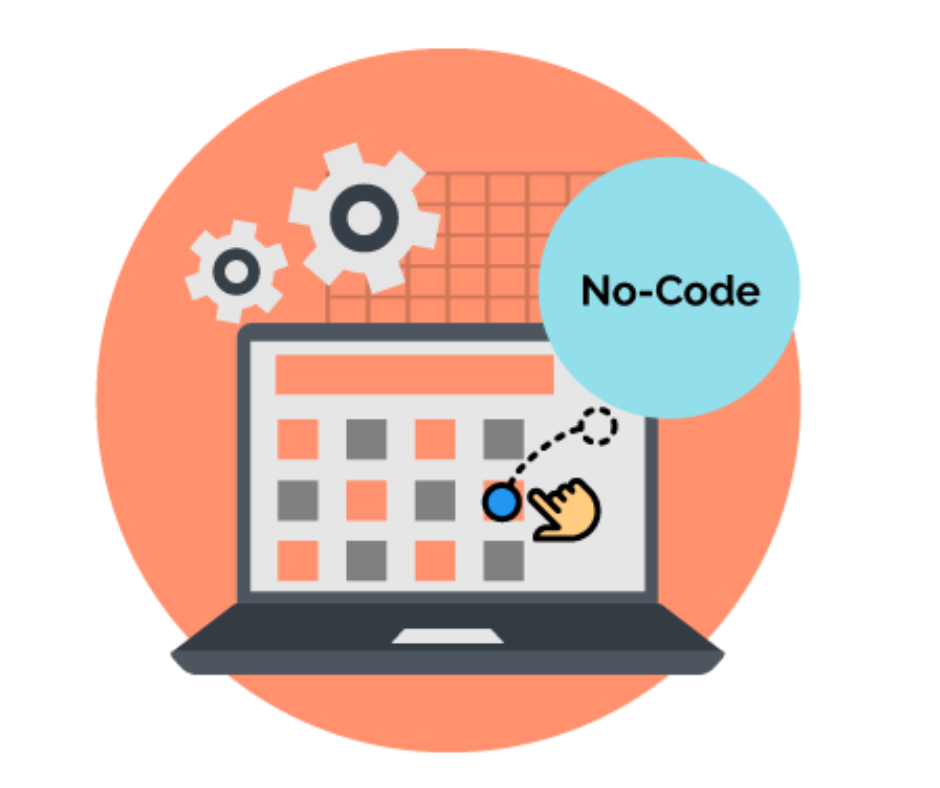
CTA differs significantly from traditional, coding-intensive testing frameworks because it doesn’t require detailed programming knowledge. Rather, it’s an approach that broadens accessibility and reduces the barrier to testing, making it easy for testers without extensive coding skills to use.
As a major plus, its intuitive, user-friendly graphic test configuring interfaces are ideal for businesses looking to involve creative but non-technical team members. By drastically reducing complexity CTA especially simplifies the quality assurance process for projects that require rapid test development.
Principal Attributes of CTA
- Intuitive Test Creation: Utilizes visual tools for assembling and revising tests swiftly.
- Quick Adaptation: Rapid update capabilities keep pace with rapid application changes.
- Easy for Non-Developers: Enables individuals without programming expertise to execute comprehensive tests.
- Vast Integration Capabilities: Supports seamless integration with leading CI/CD pipelines.
NOTE: Keep in mind that codeless integration-based approaches are typically less flexible than code-based approaches in handling complex test scenarios.
Optimal Contexts for CTA Tools
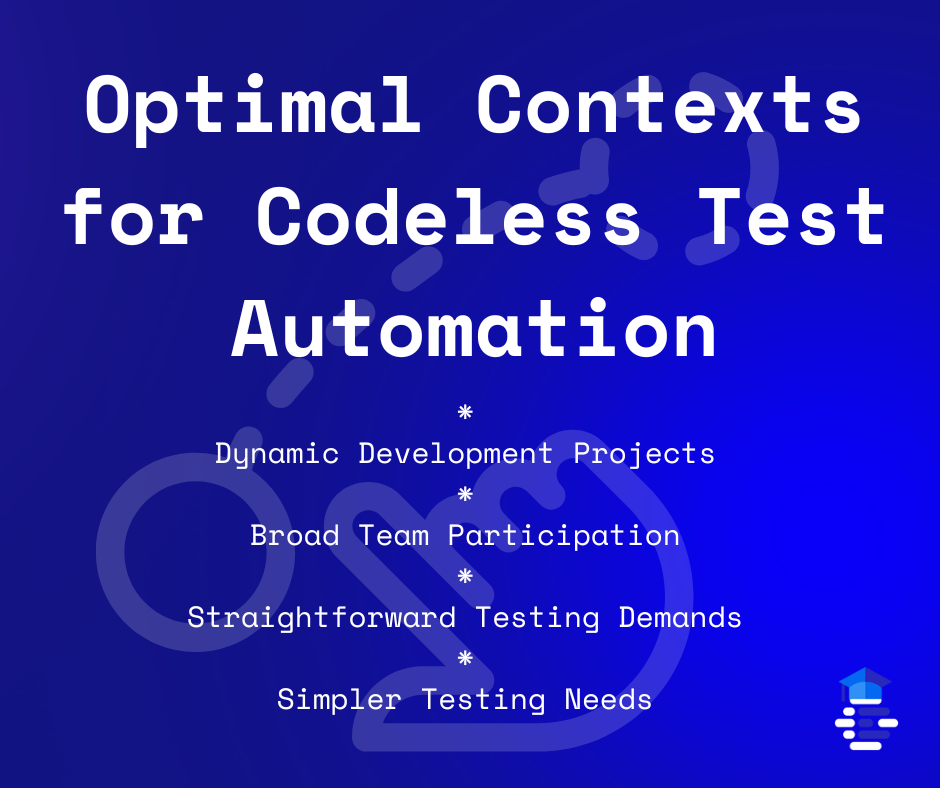
- Dynamic Development Projects: Ideal for projects that undergo frequent modifications and require agile testing responses.
- Broad Team Participation: Allows for effective contribution from team members of varying technical skill levels.
- Straightforward Testing Demands: Best suited for projects with clear and uncomplicated testing needs.
- Simpler Testing Needs: Optimal when testing requirements do not necessitate deep system interactions or complex configurations.
When to Use XCUITest vs. Codeless Test Automation—5 Scenarios
Selecting the right testing tool and approach hinges on your project’s unique needs and the dynamics and configuration of your development team.
Therefore, the best way to begin understanding whether (or when) you should use XCUItest or CTA is to explore how each is applied in practical examples and scenarios. Below, these 5 scenarios demonstrate how each approach proves its mettle in the face of common testing challenges.
Scenario 1: Complex iOS Application Testing
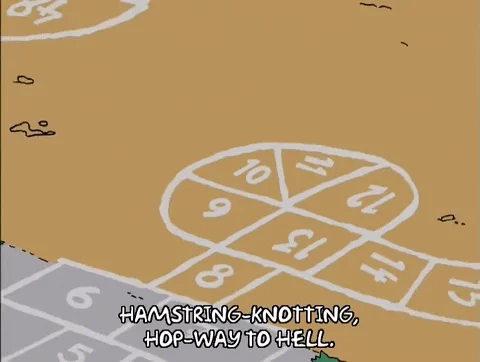
XCUItest is particularly useful for testing complex iOS applications. It allows testers and developers to write highly customized tests capable of deep interaction with the application’s UI elements.
- Example: An iOS banking app with robust security features and complex user flows would benefit from XCUItest’s precise test-scenario control and integrated iOS features.
Scenario 2: High-Stakes iOS App Development
XCUItest is indispensable for complex apps that are closely tied to the Apple environment. It allows for nuanced testing of iOS-specific functionalities like multi-touch gestures, Siri integration, and camera interactions.
- Example: A high-security patient portal app with complex transactions and authentication processes would benefit from XCUItest’s ability to accurately simulate common and complicated human user interactions.
Scenario 3: Rapid Prototyping and Testing
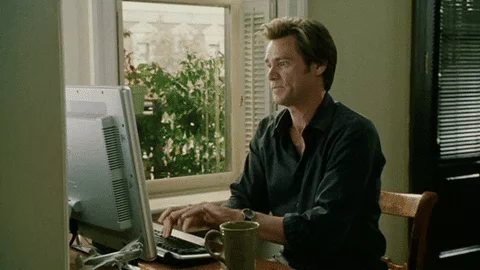
CTA stands out in testing environments where speed and efficiency are critical and is ideal for creative, agency-based projects that require frequent updates along with quick turnaround.
- Example: A lifestyle app whose developers would like to implement regular UI updates and feature rollouts based on real-user interaction would benefit from CTA’s ability to quickly set up and modify tests without deep technical expertise.
Scenario 4: Dynamic Consumer Applications
Similar to the lifestyle app above, an app in a promotional environment where consumer feedback drives frequent application updates requires an agile testing approach to keep pace. CTA has that agility, allowing teams to respond quickly by adjusting tests to suit new features or UI updates.
- Example: A retail shopping app that implements regular feature updates in response to consumer behaviors around promotional events would benefit from CTA’s ability to pivot and adapt to market demands at the drop of a hat.
Scenario 5: Advanced iOS Application Development
As I said, if an application includes intricate processes and is tightly woven within the Apple ecosystem, XCUItest is almost always the best option. It allows for precise testing of iOS-specific functionalities, such as multi-touch gestures and voice commands.
- Example: An advanced iOS-based security application dealing with intricate transactions and multi-factor, multi-gesture authentication processes would benefit from XCUItest’s capacity for simulating precise and elaborate user interactions.
Overview of CTA Tools
By now, you probably have a pretty good idea of which approach you want to use for your various projects. But, for those requiring CTA, there’s a bit more to the picture.

While XCUItest is its own tool, there are several CTA tools out there to choose from, so you’ve got lots of options. Below is a breakdown of the top codeless automation tools, each one offering its own set of benefits for different testing requirements:
Appium
Cross-Platform Compatibility: Appium stands out due to its ability to facilitate testing across multiple platforms, including iOS, Android, and Windows.
This function is particularly valuable in today’s varied application ecosystems, where developers require consistent app performance across various devices and operating systems.
Appium’s compatibility makes it an ideal tool for teams aiming to maintain uniformity in multi-platform environments.
Open-Source Nature: As an open-source tool, Appium offers the advantage of extensive customization options. Its community-driven approach allows for continuous enhancements and updates so the framework evolves in line with current and emerging testing needs.
This openness encourages a supportive environment where developers can contribute to and benefit from collective problem-solving and innovation.
Programming Language Flexibility: Appium supports tests written in multiple programming languages, delivering a powerful advantage in bridging different development environments.
This flexibility enables teams to use their preferred coding languages and integrates easily into varied development workflows, which improves productivity and collaboration among developers.
Katalon Studio
Extensive Testing Capabilities: Katalon Studio is recognized for its comprehensive testing capabilities that include API, web, mobile, and desktop testing all from a unified platform.
This all-encompassing approach allows teams to handle various testing demands with a single solution, streamlining the testing process and reducing the need for multiple tools.
User-Friendly Interface: The platform balances sophisticated functionality with user accessibility by offering both codeless operations and advanced scripting options.
This dual capability makes Katalon Studio appealing to novice and experienced testers, allowing for a smoother learning curve and deep technical customizations when required.
Rich Integration Ecosystem: Katalon Studio supports a vast array of plugins and integrations, greatly extending its functionality beyond core features.
This rich integration ecosystem enables it to adapt to various development environments and enhances its utility as a versatile testing tool.
TestCraft
Selenium-Based Foundation: TestCraft leverages the robustness of Selenium for web application testing without the need for direct scripting.
This approach reduces the technical threshold required to setup and manage tests, making it accessible to testers without extensive programming knowledge.
AI-Driven Adaptations: The integration of AI helps TestCraft automatically adjust tests in response to UI changes.
This feature significantly reduces the maintenance overhead for test scripts, ensuring higher effectiveness and accuracy in handling dynamic application interfaces.
CI/CD Integration: By aligning tests with continuous integration and deployment workflows, TestCraft enhances operational efficiency. Its ability to integrate into CI/CD pipelines reduces bottlenecks and allows for faster development cycles.
Tricentis Tosca
Model-Based Testing Framework: Tricentis Tosca uses a model-based approach to testing, which simplifies test creation and maintenance.
Abstracting tests into high-level models allows testers to focus more on test logic rather than on intricate coding details, streamlining the testing process.
Risk-Based Test Optimization: The framework prioritizes testing areas based on their potential business impact.
This kind of risk-based optimization helps allocate resources effectively so that critical functionalities are thoroughly tested, thereby maximizing the ROI in testing efforts.
Wide-Ranging Integration Support: Tosca supports integration with a wide range of tools and platforms, which enhances its flexibility and utility in diverse testing environments.
This extensive support facilitates a more streamlined testing process, enabling seamless communication across tools and platforms.
Mabl
Machine Learning Integration: Mabl integrates machine learning to refine test paths and detect anomalies, enhancing the precision of test results.
This advanced technology allows Mabl to anticipate issues and optimize tests based on real-time data, improving test accuracy and reliability.
End-to-End Testing Capability: Offering tools that cover all phases of software development, from front-end to back-end, Mabl provides a comprehensive testing framework.
With its end-to-end capability, Mabl ensures thorough coverage of the software lifecycle, aiding in the detection and resolution of issues at any stage of development.
Cloud-Based Operation: Mabl operates entirely in the cloud, providing scalable and accessible testing solutions without the need for major infrastructure investment.
As a cloud-based tool, it’s ideal for companies who want to minimize hardware dependency and boost collaboration among distributed teams.
Selenium IDE
Accessible Test Creation: Selenium IDE features a browser-based interface that simplifies test setup and execution.
This accessibility allows new users to begin automating tests without a steep learning curve, allowing for rapid test development.
Playback and Record Functionality: The tool’s playback and record functionality allows users to easily create and modify test cases.
Thanks to this function, Selenium IDE is particularly useful for teams that need to develop tests quickly and adapt to changing requirements without major scripting efforts.
Extensive Plugin Support: Selenium IDE benefits from a global community that delivers numerous plugins and extensions, continuously enhancing its capabilities.
With its comprehensive support, Selenium IDE can expand and adapt its functionality to meet diverse testing needs, maintaining relevance and effectiveness in the testing community.
Takeaway: Crafting a Superior Testing Strategy
When deciding between XCUItest and a codeless test automation tool, it’s important to have a nuanced understanding of each approach. And, as I mentioned, your decision should ultimately depend on your project’s needs and the skills of the testing team. Ask yourself:
Does the application call for detailed interactions that will require comprehensive iOS system access, or are surface-level tests sufficient?
Are the team members skilled in languages like Swift, or would they benefit from a graphical interface?
Consider whether the project’s scale and the intricacy of user interactions favor a more hands-on tool like XCUItest or a more flexible, accessible option like one of the CTA tools above.
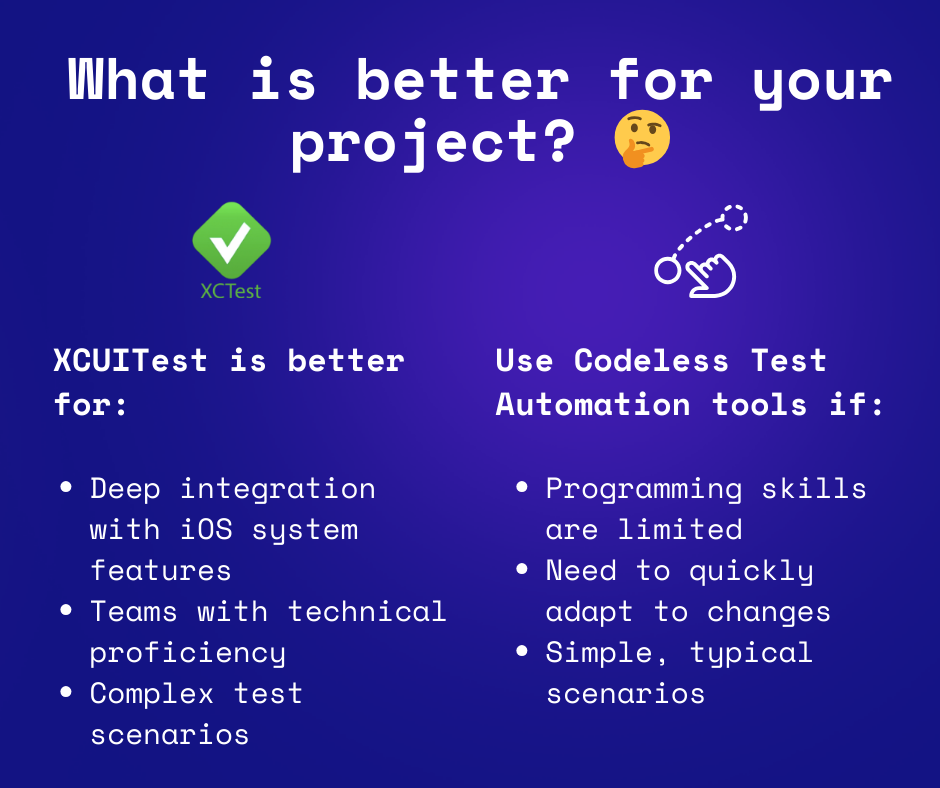
In a nutshell:
XCUItest is best for:
- Projects that require deep integration with iOS system features
- Teams with technical proficiency in Swift or Objective-C
- Testing scenarios that involve complex interactions and require precise control
CTA tools are best for:
- Teams with limited programming skills
- Projects that need to quickly adapt to changes without extensive test scrip rewrites
- Scenarios of simple to moderate complexity where high customization isn’t critical
If you’d like additional insights or guidance on integrating these methodologies into your development process, feel free to leave a comment. Let’s elevate your testing strategy to ensure your projects succeed with flying colors!
