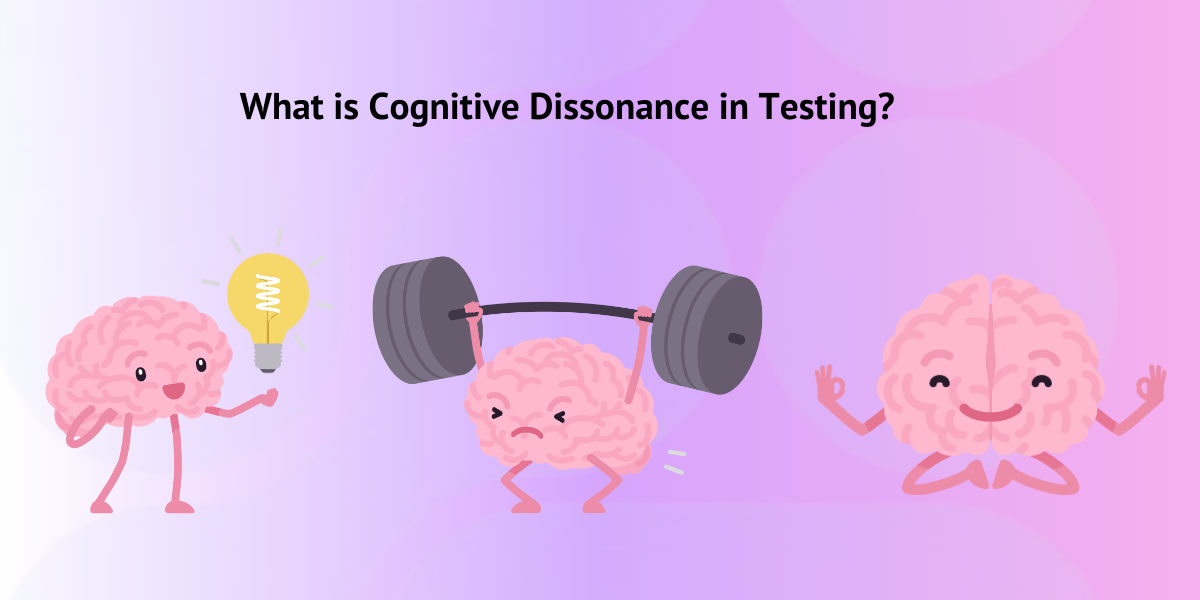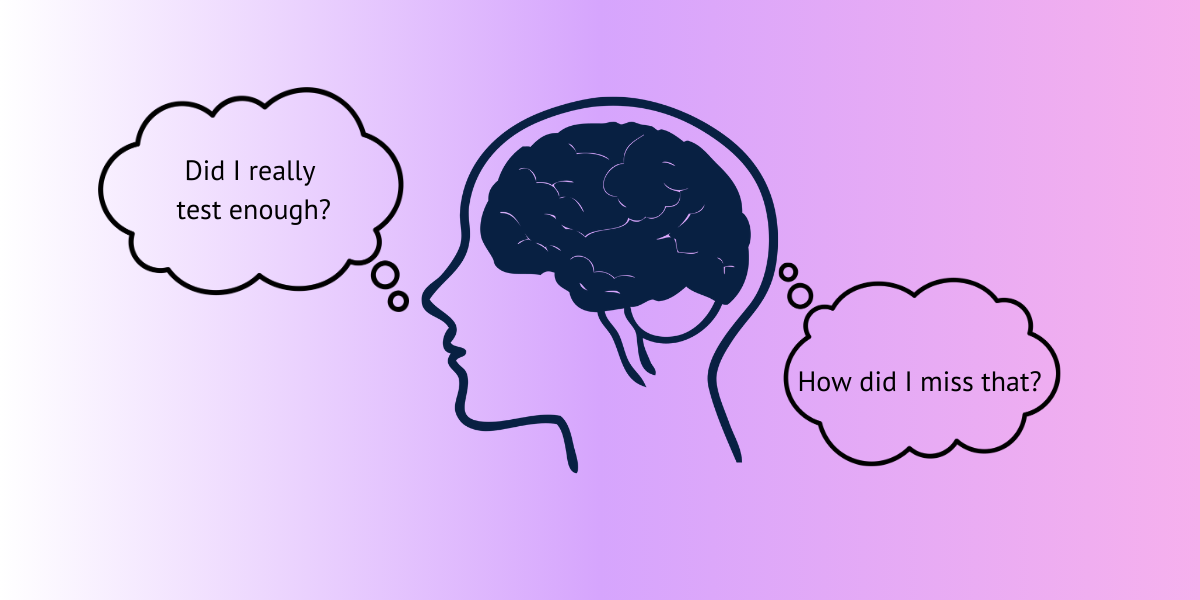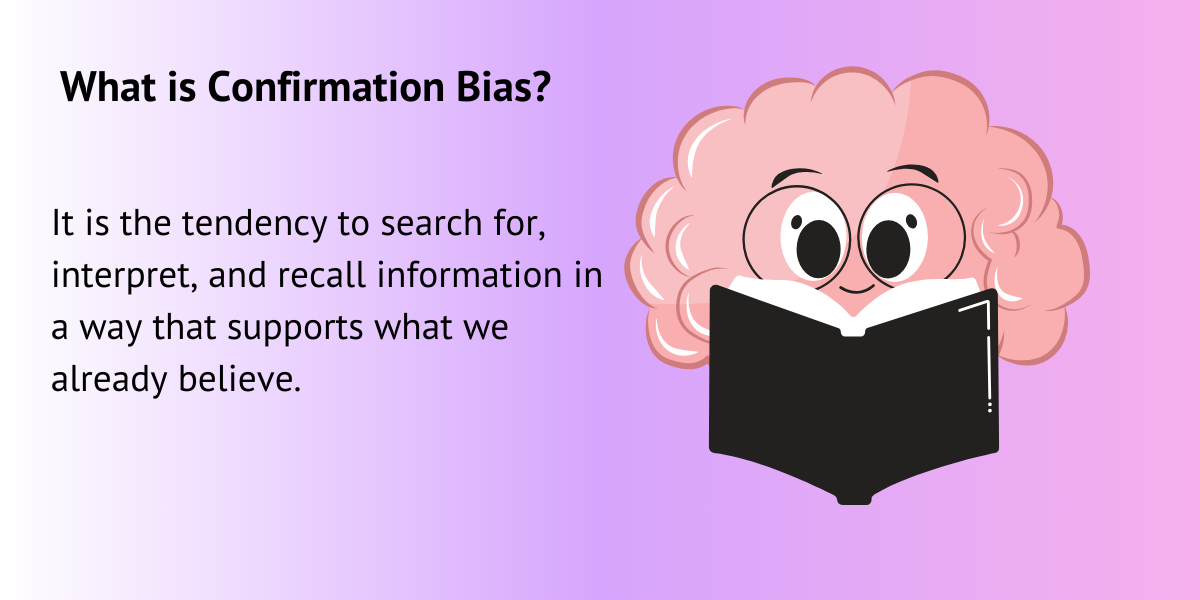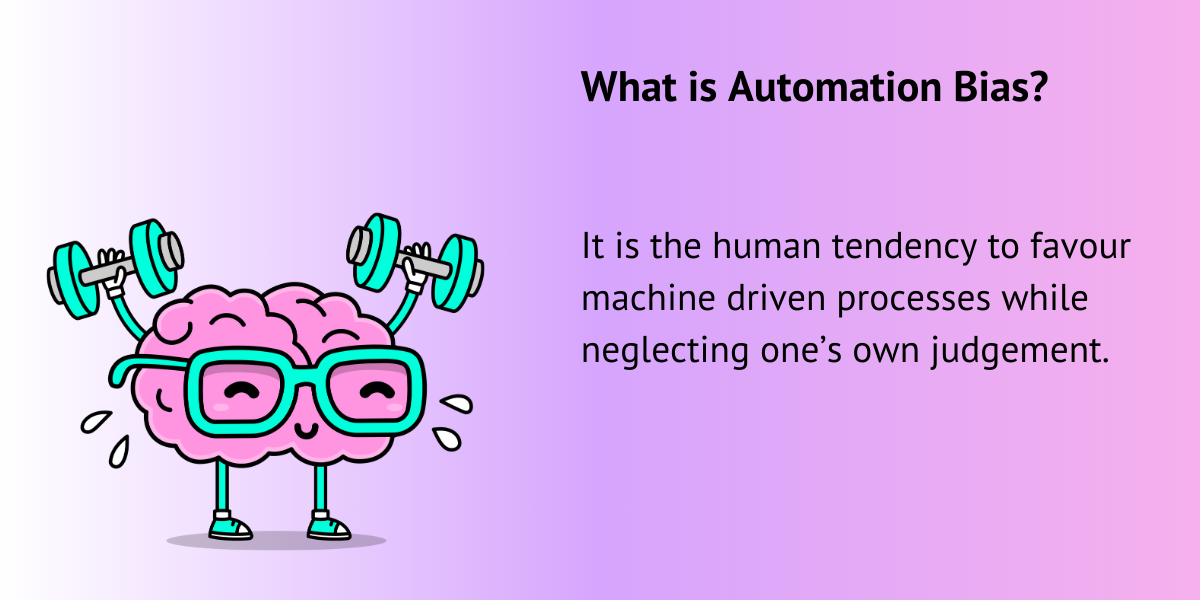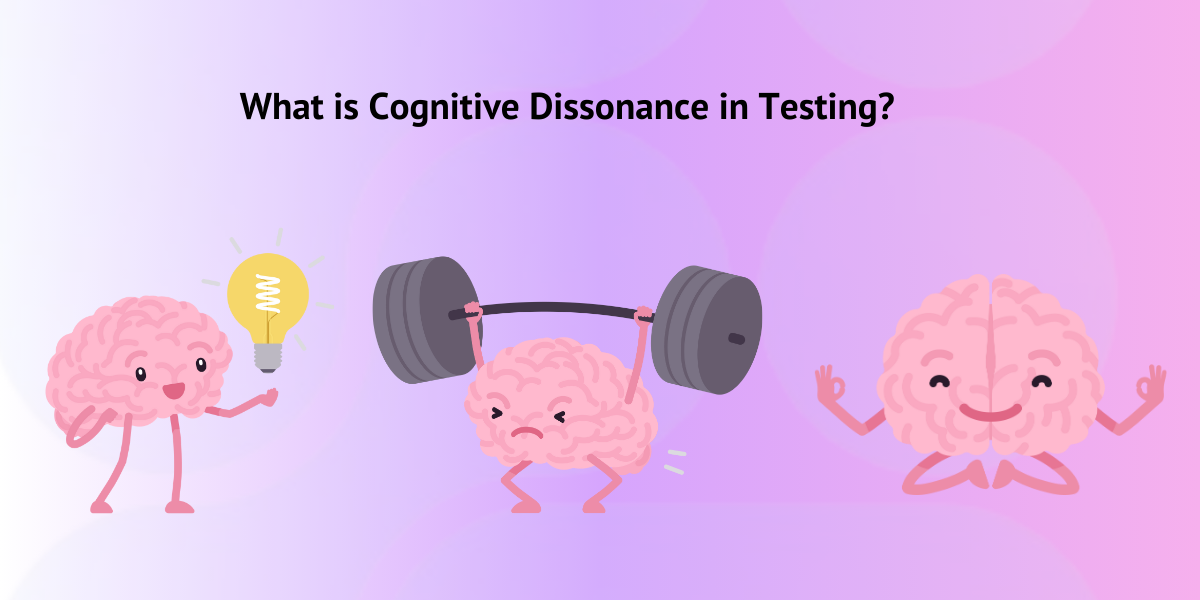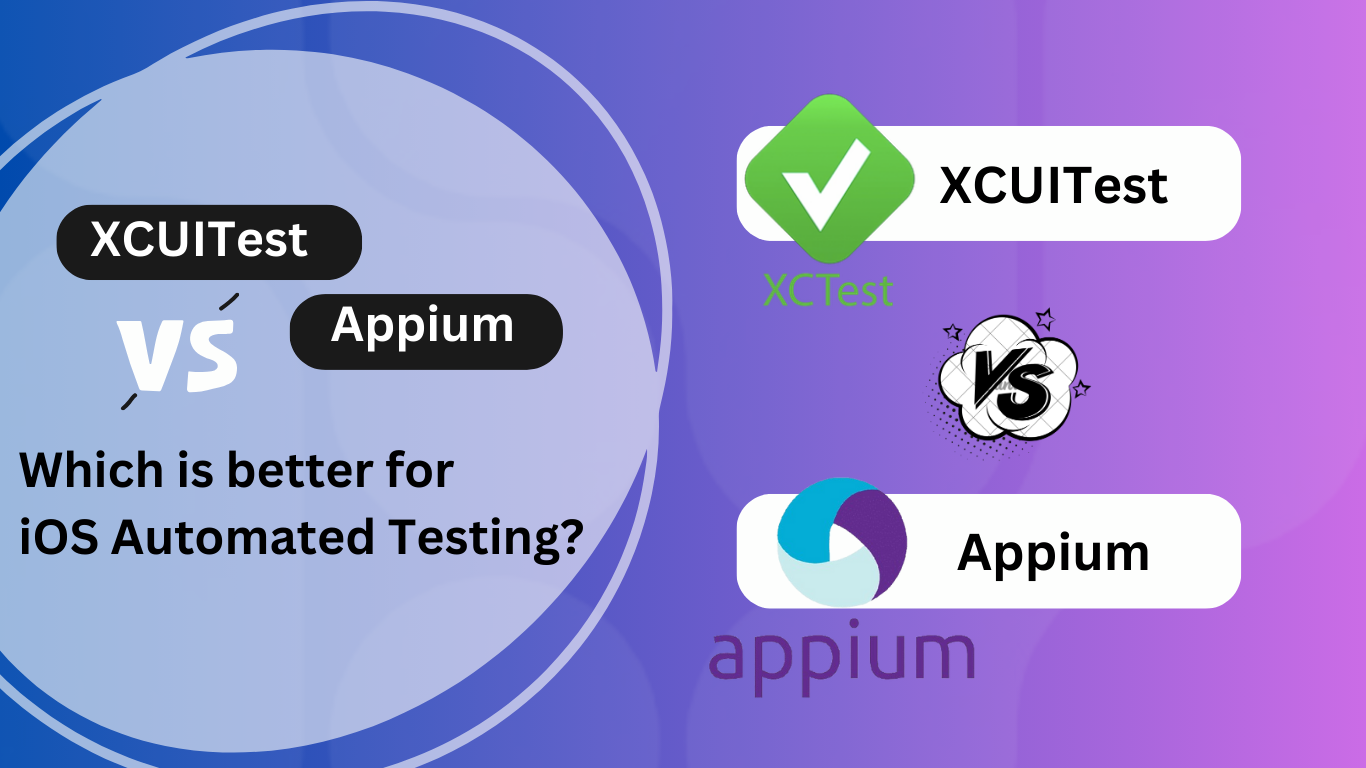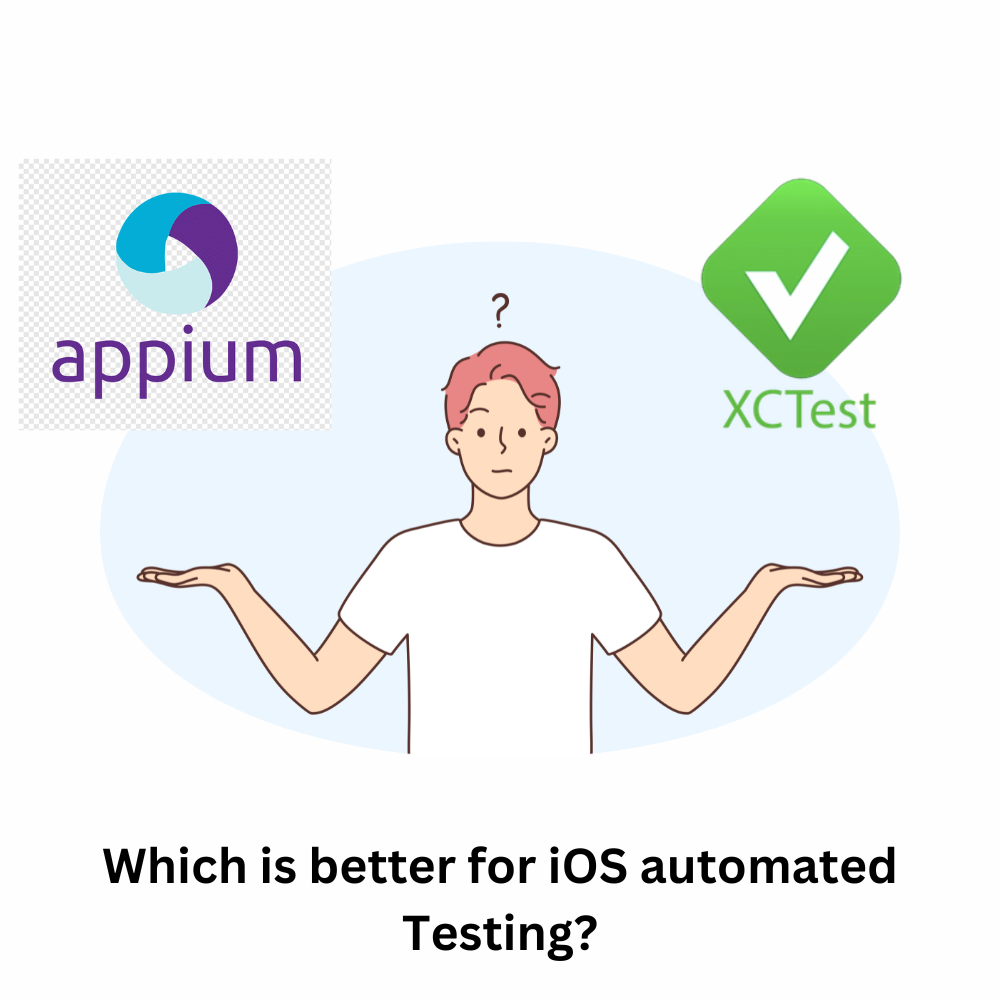1. Add JUnit Reporting to Your XCUITest Project
XCTest supports generating test results in JUnit XML format, which Allure can process.
- Modify Your Test Execution Command:
- Use the
xcodebuildtool with the-resultBundlePathor –resultBundleoption to generate test results.
- Use the
xcodebuild test \
-scheme YourAppScheme \
-destination 'platform=iOS Simulator,name=iPhone 14,OS=16.0' \
-resultBundlePath TestResults- Export JUnit Reports:
Use the xcresulttool to extract JUnit-compatible reports:
xcrun xcresulttool get --format junit --path TestResults.xcresult > TestResults.xml2. Install Allure Command-Line Tool
Install the Allure CLI tool, which will process the JUnit XML files and generate Allure reports.
- Install Allure:
If you have Homebrew, install Allure:
brew install allure- Verify Installation:
Check if Allure is installed successfully:
allure --version3. Configure Allure to Use JUnit Reports
- Set Up Allure Report Directory:
Create a directory to store the generated Allure reports:
mkdir allure-results- Move JUnit Report to Allure Results Directory:
Copy the generated TestResults.xml into the allure-results directory:
cp TestResults.xml allure-results/4. Generate Allure Reports
- Run Allure Command:
Generate Allure reports from the JUnit results:
allure generate allure-results --clean -o allure-report- Serve the Report Locally:
Launch the Allure report in your browser:
allure serve allure-results5. Integrate with CI/CD (Optional)
If you’re using a CI/CD pipeline, you can automate this process:
- Collect Test Results:
- Use xcodebuild to run tests and export results during the pipeline.
- Generate Allure Reports:
- Add a script to process the JUnit XML files and publish the Allure reports as part of the pipeline.
- Publish the Reports:
- Use CI/CD plugins or custom scripts to host the generated Allure reports.
Additional Tips
- Custom Labels and Steps: If you want to add custom labels or steps to the Allure report, you’ll need to process the test results or modify your test cases to include additional metadata.
Use xcparse for Easier Parsing: Tools like xcparse can make working with Xcode test results easier:
brew install chargepoint/xcparse/xcparse
xcparse test-plans TestResults.xcresult allure-resultsBy following these steps, you can successfully integrate Allure Reports into your XCUITest workflow to achieve detailed and visually appealing test reports.
Why MarathonLabs.io is a Better Choice for XCUITest Reporting and Execution https://marathonlabs.io
While integrating Allure Reports into XCUITest provides a robust solution for test reporting, using MarathonLabs.io offers significant advantages that go beyond manual integration and setup. Here’s why MarathonLabs.io is the better choice:
1. Seamless Allure Reporting Integration
- No Manual Setup: MarathonLabs.io comes with Allure Reporting fully integrated, eliminating the need to manually configure JUnit exports, install tools, or maintain reporting infrastructure.
- Enhanced Visuals: Access detailed, visually appealing Allure reports with zero configuration, enabling you to focus on testing insights rather than setup.
2. AI-Driven Parallel Execution
- Run Tests Faster: With MarathonLabs.io, you can execute all your XCUITest suites in AI-driven parallel execution, reducing execution times from hours to minutes.
- Optimized Resource Utilization: The platform intelligently manages resources to maximize efficiency, ensuring tests are distributed and executed in the fastest possible way.
- Handle Large Test Suites: MarathonLabs.io enables the execution of thousands of tests per PR, making it perfect for scaling large projects.
3. Automatic Maintenance and Housekeeping
- No More Manual Housekeeping: Marathon Cloud handles all the heavy lifting, including:
- Cleaning up test environments.
- Managing simulators and devices.
- Ensuring stable and clean environments for every test run.
- Focus on Testing: Spend less time on infrastructure management and more on improving your test cases and framework.
4. Scalable and Reliable
- MarathonLabs.io ensures that your tests are:
- Consistently stable, even with complex CI/CD pipelines.
- Highly scalable, adapting to your growing project needs without additional configuration.
5. Time and Cost Efficiency
- Save Developer Time: By automating setup, execution, and reporting, MarathonLabs.io allows your team to focus on development and quality improvements.
- Reduce Operational Costs: No need to maintain local infrastructure for test execution or reporting.
Why Choose MarathonLabs.io?
- Integrated Allure Reporting: Ready to use out of the box.
- AI-Driven Parallel Execution: Faster results with intelligent resource management.
- Fully Managed Cloud: Eliminates the hassle of infrastructure maintenance and housekeeping.
- Optimized for Scale: Perfect for teams managing large-scale test suites.
Instead of spending valuable time configuring tools like Allure, let MarathonLabs.io streamline your testing and reporting workflows while delivering unparalleled performance and reliability. 🚀